How To Rotate Your O-Piece
Chapter 4: Tetris-like Stackers
Outside of the Tetris series is an entire genre inspired by it. As they are not bound by the Tetris Guideline, these stackers can be much more creative with how pieces behave and interact with each other, introducing a variety of new game mechanics that can set them apart from Tetris. Many stackers implement custom rotation systems, introducing unique ways to rotate O-pieces and execute O-spins among whatever new game mechanics they bring to the genre.
Unless otherwise specified, the techniques described for each game are performed with that game's default rotation system. Many community-made stacker games allow the selection of rotation systems from other games, which would permit the use of those games' O-piece rotation techniques. However, describing them in each game that uses them would result in far too much repetition.
This chapter is intended to be a celebration of the Tetris community's creativity! O-piece rotations aside, these are all fantastic games that deserve a lot of love and attention. I have linked each one at the end of its section, so please check them out!
With the exception of the Jstris section and its self-proclaimed meme rotation system, and the placeholder sections I haven't written yet, the games in this chapter are listed in alphabetical order.
Aquamino and Stack Manipulation
Aquamino introduces two new mechanics involving O-piece rotations. First is the Aqua Rotation System (AqRS), which includes wall kicks for the O-piece depending on where blocks or walls are adjacent to it. Second is the completely new Push mechanic, allowing you to rotate pieces on the floor or a wall and push your stack to fill holes.
By default, the O-piece does not move or kick on rotation in AqRS. However, depending on its surroundings, a rotation can cause the O-piece to use one of two offset tables:
- The T (Touch the floor) table, used when the O-piece is touching a floor
- The L (Levitate) table, used when the O-piece is touching a wall or ceiling (depending on the rotation)
Each rotation then has different conditions and priorities to decide which offset table to use.
- CW rotations will trigger a kick if touching a floor or a wall to the right. If both of these conditions are met, the T (floor) offset table will be prioritised.
- CCW rotations will trigger a kick if touching a floor or a wall to the left. If both of these conditions are met, the T (floor) offset table will be prioritised.
- 180 rotations will trigger a kick if touching a floor or a ceiling. If both of these conditions are met, the L (ceiling) offset table will be prioritised.
As you will find in many of this chapter's sections, I have created an offset chart for AqRS. The black squares in the state columns represent the prerequisite floor, wall, or ceiling. While both blocks adjacent in the appropriate directions are filled, only one of them is actually necessary to activate the offset table. Also, for the 90-degree "L" table, only the wall in the direction of rotation must be present.
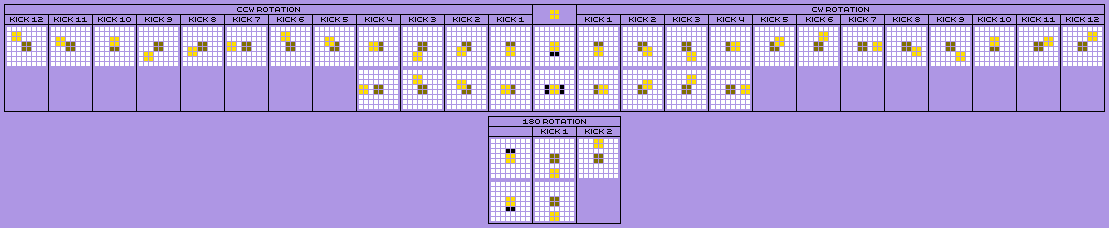
This offset table allows for some very interesting and versatile kicks. Plus, they're entirely state-agnostic, so you don't need to worry about pre-rotating the O-piece to trigger specific kicks. Due to the table being symmetrical, all of the setups below can be mirrored.
To start with, here are some simple kicks which can be performed on the floor. These kicks can be reversed with the opposite rotation. Note that some of these setups require a high ceiling above the "entrance" to prevent triggering kicks 5 and 6.
Things get more interesting when we incorporate the Levitate table. If none of the above setups succeed, kick 10 will move the O-piece one space upwards. This alone allows you to move the piece over a bumpy stack where it would normally be stuck. However, with the Levitate kicks, you can move the O-piece out of even deeper holes, up to three blocks high!
Finally, we have some warps! The wall warp below can be performed both on the floor and in mid-air.
There are also floor and ceiling warps, which are the primary kicks that can be performed with 180 rotations.
Note that ceiling warps require the floor warp to fail, so these are not fully reversible with 180 rotations. To warp back up more than once, you'll need to use CW or CCW rotations.
Now we can move on to the Push mechanic! This allows you to loosen the blocks around you by rotating your active piece while holding a directional movement button. While I'll be describing this in the context of the O-piece here, this actually works with every piece. It also works in any rotation system - it's not exclusive to AqRS. Currently, Push is usable in the Sandbox and Levitate modes.
Your active piece has a hidden push counter that increases whenever you perform a rotation with a movement key held down. There are three push modes, and multiple modes can be active at any time. However, your push counter will reset to zero when you release a movement key or press a new one.
- Left: Rotate while Move Left is held and there is a block directly to the left of your piece
- Right: Rotate while Move Right is held and there is a block directly to the right of your piece
- Down: Rotate while Soft Drop is held and there is a block directly below your piece
If your push counter is 3 or more, the game will loosen blocks on the field depending on the push mode. This is just both of the blocks to the left, right, or below your piece's destination (after applying wall kicks if necessary). When a block is loosened, it will darken. Further rotations after loosening a block will loosen more blocks in that direction. Due to their relative ease of use when pushing, I'll use 180 rotations for most of these descriptions. For example:
In AqRS specifically, rotating CW or CCW will kick upwards, allowing you to push blocks above you. This can be prevented with an overhang, but it's much easier to use 180 rotations to push the lower blocks if needed.
If you reach an empty space, one of two things will happen. If this empty space is only one block wide, further blocks after the empty space cannot be loosened in that direction, though the blocks in the other row or column will continue to loosen.
If the empty space is two blocks wide, an O-piece will push all loosened blocks in the direction of rotation, plus itself. Due to the space left behind by cleared lines, this is especially useful in Levitate mode!
When your piece locks, all loosened blocks will fall as per an avalanche, then un-loosen.
There are a couple of quirks with this mechanic that are important to note:
- Performing a rotation with multiple push modes active will increase the push count by the number of active modes.
- Using CW or CCW rotations in AqRS will usually prevent you from pushing down, or the lowest block if moving horizontally. While not indicated visually when holding soft drop, this is because the rotation moves the O-piece upwards, and the "blocks" to push are just the empty space above the floor. To work around this, you can use 180 rotations, which only kick if there is a floor or ceiling warp available.
-
Sources
- Aqua6623 - AqRS implementation
-
Aqua6623 -
Field implementation
- pushField() can be found at the bottom of this file
-
Special Thanks
- Aqua6623 - Thank you for helping me fix some errors in this section!
Aquamino by Team Blanker
Ascension's Extensive Wall Kicks
While Ascension (ASC) features highly customisable pieces allowing you to play with any type of polyomino that can fit in a 5x5 grid, I'll be describing things based on the default tetromino set. Also, I will use my text convention to distinguish the game (ASC) and its rotation system (ASC).
ASC uses an offset table which defines a massive 21 wall kicks for when basic rotation fails. These kicks can be combined with rotation movement to kick a piece up to three spaces downwards and/or in the opposite direction of rotation. The offset table follows this order:
- Kicks in the "lower backward" corner are prioritised - horizontal and downwards opposite the direction of rotation.
- Next, a forward kick and one space down from there is checked.
- Finally, the first upward kick is checked. This will always succeed if reached.
I said before that ASC's offset table defines 21 kicks. However, only 11 of these are actually applicable to the O-piece, and even then, most rotations don't have access to all of them. This is because of the kicks that only move the piece one space in a particular direction. For any rotation, one of these kicks will move the piece to its original position and therefore always succeed. The last of these is kick 11, hence why anything after this is irrelevant to the O-piece.
- 0R> and <L2 rotations can access the full range of 11 kicks. These have the unique ability to floor warp and are by far the most useful rotations for executing O-Spins.
- R2> and <2R rotations can access 9 kicks. These have the unique ability to wall warp.
- 2L> and <R0 rotations can access 2 kicks and are mainly used to access states 0 and L.
- L0> and <0L rotations can only access 1 kick, which will move it back to its previous position (but in a new state).
- There are 180-degree rotations, but they do not kick.
- Rotation will never completely fail and will always at least result in a state change.
- ASC conveniently highlights the rotation centre of your active piece. In state 0, this is the bottom-left block.
Despite these "limitations", there is still huge potential for O-Spins, making this an incredibly fun rotation system for an O-Spin enthusiast like me. Plus, the limitations made the addition of an offset chart for this section feasible! Look at that rotational symmetry!
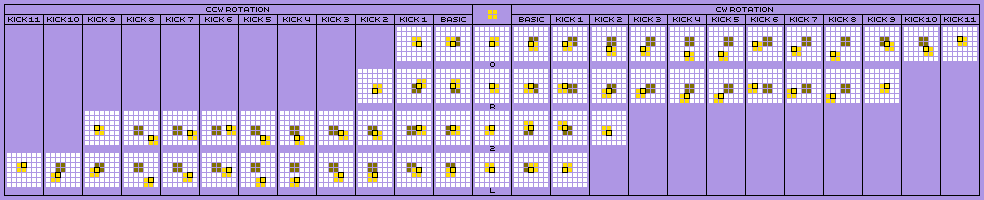
Here are some setups and common situations with the possible rotations that can execute the desired kick.
These diagonal kicks mostly work due to natural downward movement, with other rotations typically failing this kick either due to a successful basic rotation or a lateral kick away from the wall. You can alternatively perform the first two of these with 180-degree rotations - these will work without needing to wall kick.
Unlike the previous setups, these only work when rotating in a single direction - away from the O-shaped hole. No wall on the other side of the O-piece is necessary to execute this kick with either rotation.
Now things get really fun. Combining wall kicks with rotation state movement allows you to warp through a floor on your stack if there's an O-shaped hole underneath. As this isn't reversible due to kick limitations, you can even chain them together by going back to the previous state and repeating the rotation. Also, no walls are required either side of your O-piece for these!
Walls, much like floors, are only a suggestion in ASC. The first two of these kicks (only moving the piece horizontally) are actually reversible, and unlike floor warps they require cycling through four rotations in the same direction to chain together.
-
Sources
-
ASC Wiki
- See the "Info" page for more information about ASC wall kicks and a numeric offset chart by cosin307
-
ASC Wiki
- Community
ASC by winterNebs
Hakairis and Infinite Warp Distance
Hakairis has several features that essentially allow the player to place pieces wherever there is space for them. By rotating any piece three times in rapid succession while it is on the floor, you can force the game to rotate it. Even if rotation would normally be successful, this forced rotation can kick your piece to any location that is below its current position. Of course, this means forced kicks work with O-pieces!
I cannot understate just how powerful this forced kick mechanic is. At this point, it's not so much a kick as it is just warping your piece through your entire stack. All forced kicks have unlimited vertical kick distance. If your piece is at the top of the board and you have a matching hole at the very bottom of your stack, you can warp your piece into it with a forced kick. If you're not holding a movement direction, you can move up to two spaces in either direction. Otherwise, you can kick an unlimited distance in the direction you are holding. This stacks with the unlimited vertical distance to achieve truly ludicrous diagonal warps.
You can make forced rotation even easier by holding the Up key, which will prevent your active piece from locking until you release it.
Surprisingly, there are a few limits to forced kicks. Basic movement will cause your piece to automatically climb walls if they are one block high, so you need a wall that is two blocks high to bias your kick. Also, there are no upward or purely horizontal kicks - the destination must be below your current position.
TODO: Figure out how kicks are prioritised
-
Special Thanks
- Arcorann - Thank you for helping me find this elusive game!
Hakairis by 裏HP研究所
Nuketris and Worm Mode
Nuketris primarily uses the SRS-X rotation system first used in Heboris Unofficial Expansion, and later Nullpomino. SRS-X works exactly like SRS when rotating 90 degrees, but it has an extensive 180-degree offset table that defines 11 wall kicks for each rotation (as opposed to the 4 wall kicks for the 90-degree rotations).
Unlike the original SRS-X however, the O-piece rotation states have been modified so it now has four distinct states. The O-piece starts with its rotation centre at the bottom-right block, and will move on rotation. It can then kick using the same offset table as the rest of the pieces, with the exception of the I-piece which uses its own table.
Nuketris also features a unique mode called Worm, which involves navigating an O-piece through an infinite tunnel which ascends at increasing speeds using O-Spins and your knowledge of wall kicks. You must survive for as long as possible without topping out due to your O-piece being pushed above the ceiling.
Needless to say, I love this mode!
As you have probably come to expect by now, here's an O-piece offset chart for Nuketris. The block outlined in black is the rotation centre, while the block highlighted in orange, diagonally opposite the rotation centre, shows how the rotation state is displayed in Worm mode.
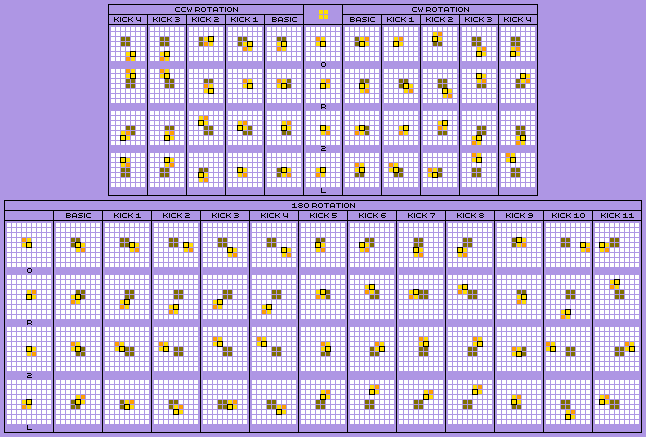
There are some 90-degree kicks here that move the O-piece back to its original position. These kicks are guaranteed to succeed, so any kicks defined after them are completely inaccessible. 0R>, <R0, 2L>, and <L2 rotations are only useful for changing the rotation state because of this.
In Worm mode, the tunnel is made out of three-column spaces inside a wall of garbage blocks. For each row, the space will move left or right by one column, ensuring there will always be enough space for the O-piece to move. Because of this tunnel generation rule, we can actually rule out a lot of the above wall kicks as being inaccessible in Worm mode (unless you kick the piece above the tunnel at the beginning for some reason). We can rule out kicks for the following reasons:
- The rotation and kick only move the piece horizontally (will be blocked by the wall)
- The rotation and kick only move the piece one or two spaces downwards (will be blocked by the floor)
- The kick moves the piece far enough horizontally that the tunnel will never reach the O-piece's destination, even if it continues in a single direction
- The kick is defined after another kick that will always succeed in situations where it would otherwise be possible
Below is the same offset chart, but only showing the wall kicks relevant to Worm mode.
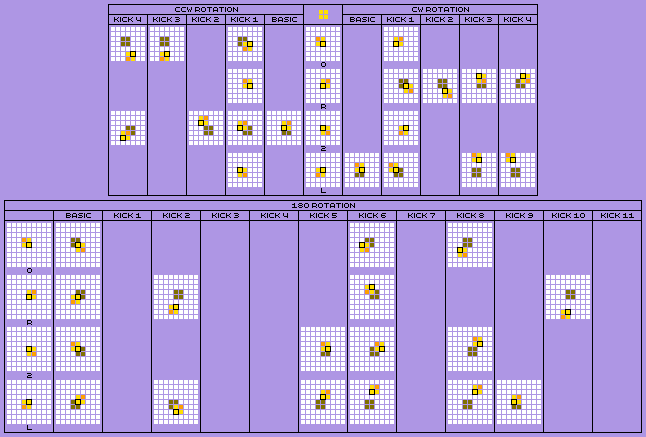
Each state and rotation has use cases that make them useful, though the 0 and R states have more desirable kicks. States can also be divided into pairs, as the 0/R ("upper") and 2/ L ("lower") state pairs are effectively interchangeable due to the 90-degree rotations between them that switch states without moving the piece.
Please note that the setups in this section cannot be mirrored as SRS-X is not symmetrical.
State 0 is the safest of the four states due to it not having any upward kicks. In any situation, 0R> can safely switch from state 0 to R without moving the piece. If you're in a straight tunnel and your O-piece is at the bottom of the playfield, I would recommend keeping it in state 0 until the tunnel moves.
Moving to the right can be achieved with both <0L and <02> . However, states 2 and L are generally unsafe states to be in, so it's usually better to switch to state R and use that state's kicks unless you want to take advantage of some stronger kicks mentioned later.
Moving left can only be achieved directly with <02>, and is a much better use case for that rotation due to state 2's single useful left kick (more on this later). Alternatively, switch to state R for its more useful left kicks.
State 0 also has access to a few stronger kicks. First is a kick that moves two down and one to the left, useable in zigzag formations like this. It's good when the destination is followed by a straight tunnel, but if the tunnel goes back to the right, there's a better kick you can use.
The other two kicks accessible to state 0 are floor warps, accessible via <0L rotation! In the right situation, these are some of the most useful kicks you can perform, with the exception of a certain kick we'll talk about later.
Additional notes for state 0:
- If your next destination is to the left, <0L will fail and no movement or state change will occur.
- All <02> kicks are both desirable and reversible, so never perform a <20> rotation after one unless you're falling into a straight tunnel.
State R is stronger than state 0, having access to the most powerful downward kick in the game. However, it does have a few upward kicks, so it is slightly riskier to use if you're not fully familiarised with its offset table.
Basic movement is essentially the opposite of state 0. To move right, you'll need to use a R2> rotation. Alternatively, switch to state 0 for its better right kicks - <R0 will always succeed without moving the piece.
Moving left can be achieved with <RL>.
When performing R2> and <RL>, it's important to be wary of upward kicks. They're not quite as dangerous as the ceiling warps possible with the lower states, but nonetheless undesirable.
It's also worth noting that gravity is very high in Worm mode, so kicks that only move the piece upwards will succeed without appearing to move it. This means R2> will succeed in a straight tunnel, putting the piece in the less desirable state 2.
Moving on to the stronger downward kicks, <RL> can access a mirrored version of one of the <0L floor warps, allowing it to move one space to the left.
Finally, we get to the strongest kick, combining a -3 Y offset with natural downward movement. This results in a massive 4-row downward kick (plus one to the left). However, note that state L is not very good at moving left, so you will likely need to switch to a more usable state afterwards (<L2 is very safe for this). Also make sure there is no space up and to the left, otherwise an upward kick will be prioritised!
Additional notes for state R:
- If your next destination is to the left and there is no space for upward kicks, R2> will fail.
- If your next destination is to the right and there is no space for a floor warp, <RL> will fail.
Onward to state 2. Unfortunately, this is one of the less desirable states to be in - most of its kicks move the piece upwards. You'll want to switch to one of the upper states as quickly and efficiently as possible.
I would not recommend doing anything with this state outside of the use cases shown below - you'll either want to switch to state L or R depending on which direction you're moving. Anything else will either fail or move upwards.
There's also a single use case for <20> which it shares with <2R - use it in a straight tunnel to switch to an upper state for free.
Finally, we have state L. Much like state 2, its uses are very limited and your main goal is to switch to one of the upper states. Again, I would not recommend doing anything outside of the setups listed below.
<LR> can be used to move to the right. It's defined before the ceiling warps, so it's safe in this scenario. Alternatively, <L2 can be used to safely switch states.
Additionally, <LR> and L0> can be used to switch to upper states in straight tunnels, much like <20>.
-
Sources
- Tetrisconcept forum post about SRS-X 180 degree rotations
-
NullNoname -
Nullpomino wall kick implementation
- Note that positive y values represent a downward kick here
-
Showcases
- JimothyJimothy - Nuketris Worm - 4:20.912
- Community
Nuketris by nukeexplosions
Polyform's Asymmetrical O-Spins
MultiMino 2: Polyform features a variety of piece shapes and rotation systems, with the game's tetrominoes primarily using SRS+ and a custom 180-degree offset table.
By default, the O tetromino does not move or kick on rotation. By enabling "Allow O-Spins" in the options menu, it is given four distinct rotation states, with state 0 having its rotation centre in the bottom-left corner. It also inherits the same offset table as the other tetrominoes (except for I)!
Unlike most stackers with All-Spin, which use immobile detection for non-T pieces, Polyform actually uses three-corner detection for all polyominoes. Like the T-piece, the O-piece has four "corners" around it, two major and two minor. If it is rotated into a position where three of these corners are occupied, it will register an O-Spin, with this spin being a Mini if only one of the major corners is occupied.
An interesting quirk of this corner detection is that O-Spins are actually asymmetrical and state-dependent. Immobile positions don't necessarily register spins, overhangs are not strictly necessary, and perhaps most unusually, you can actually rotate an O-piece in place to upgrade an O-Spin Mini to a full O-Spin! This is because rotating the O-piece also rotates the corners around it, effectively swapping the positions of the major and minor corners.
Below is an offset chart for Polyform. This also includes the corners for spin detection - pink corners are major and blue corners are minor. A full O-Spin requires both pink corners and at least one blue corner to be occupied. Wall kicks will retain the spin corner locations of basic rotation - they have been omitted from the kicks for readability purposes.
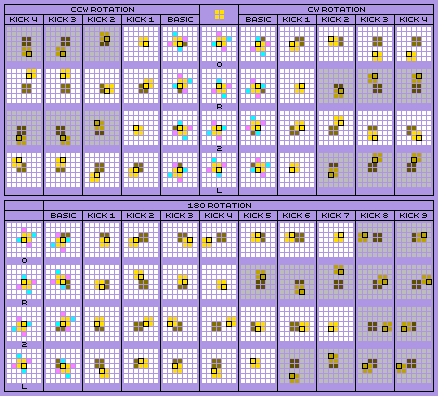
TODO: Describe inaccessible kicks and Mini conversions
TODO: List some setups and the rotations necessary to perform them
There's also an achievement system, with one of these achievements being for performing an O-Spin with an O tetromino. Of course, the first thing I did when I started this game was accidentally achieve this without knowing it existed.
TODO: Briefly mention the O-Spins and achievements with other polyforms
-
Sources
- Stellar Top Hat - Polyform tetromino offset chart
-
Stellar Top Hat -
Polyform polyomino spin recognition chart
- Both of these charts are on the MultiMino Discord server
-
Special Thanks
- Stellar Top Hat - Thank you for sharing a 180-degree offset chart for the O-piece!
- Aqua6623 - Thank you for explaining this game's spin detection to me!
- Community
Polyform by Stellar Top Hat
Spirit Drop and Re-Hold
Unlike most of the other games in this chapter, Spirit Drop's rotation system does not implement any wall kicks on rotation with the O-piece. However, it does register O-Spins if an O-piece is rotated while immobile. To help you put O-pieces in such situations, the game implements a Re-Hold mechanic, allowing you to use Hold an unlimited number of times until your piece locks.
Your first hold for a piece works the same as any other stacker, but subsequent holds are Re-Holds, which work differently:
- Your hold piece spawns at the location of your active piece, instead of its usual spawn location
- Re-Holding on the floor counts as a lock delay reset, acting as a limiter
The location of your piece, for the purpose of Re-Hold, is its rotation centre. For most pieces, if there isn't enough room for your hold piece's 0 state, Re-Hold will fail much like a failed rotation. An exception to this is the O-piece, which has some basic kicks when Re-Hold is used. As a result, you can Re-Hold an O-piece into an O-shaped hole by kicking the rotation centre of any other piece into it. Rotating after this Re-Hold will then register an O-Spin!
Because most pieces have their rotation centre in the middle of a block, and the O-piece has it between its four blocks, the O-piece can kick up to half a space in each direction following a Re-Hold. Specifically, this starts with an upper-right kick, then checks the remaining corners in clockwise order.
Below is a list of setups which can be used to perform O-Spins with Re-Hold. Note that all of these assume at least one Hold has already been performed with the active piece.
When using an I-piece to Re-Hold an O-piece, the centre of the I-piece must line up exactly with the centre of the O-shaped hole. If it's on the border, it can easily be fixed with a 180-degree rotation. All I-piece setups can be mirrored.
These O-Spin Single setups leave behind undesirable board states, so they should only be used for novelty purposes.
J and L pieces are strange - the way they interact with the O-piece and Re-Hold is not mirrored. A setup that works with one of these pieces may not necessarily work with the other.
This next setup cannot be mirrored - the version with the L-piece does not work for O-Spins! This is because the upper-right kick is the first to be checked, and the upper-left kick is last.
Fortunately, the rest of these setups are much more enclosed, so the above discrepancy won't be a problem long as the setup is complete.
Like J/L setups, the S/Z pieces can have discrepancies when kicking to the top right. Also, you may need to perform a 180-degree rotation to move the rotation centre inside the O-shaped hole. I have highlighted the rotation centre in setups where this is relevant.
For this first setup, the S-Spin is optional - you can Re-Hold immediately from the first position below. I have included it to make it symmetrical with the Z-piece setup, where the Z-Spin is mandatory.
Finally, we have the T-piece! All of the setups below can be mirrored.
I find this piece to be the easiest for chaining O-Spin setups together. You can make towers of alternating O-shaped holes, and spin the T all the way to the bottom with only 180-degree rotations!
While this normally isn't in the scope of the guide due to it not being an O tetromino, I'll also mention stage 4C-1 in Evolution mode as the method of completing this is essentially the same as the setups above. This stage gives you a bag where all of your O-pieces are replaced with O16-pieces (4x4 squares), and features a mission where you must perform an O16-Spin.
To perform an O16-Spin, simply make a 4x4 hole with an overhang, place any tetromino such that its rotation centre is in one of the central four spaces, Re-Hold an O16-piece, and rotate! You don't even need to clear a line for it to count.
-
Special Thanks
- AgStarRay - Thank you for confirming the Re-Hold kick order for the O-piece!
- KonSola5 - Thank you for teaching me about and demonstrating O-Spins with the Re-Hold mechanic!
- Community
Spirit Drop by RayBlast Games
Techmino's Transformative O-Spins
Techmino Rotation System (TRS) functions mostly like SRS, but with several changed/added wall kicks and new mechanics. One of these mechanics is how O-pieces behave when you perform very specific rotation sequences in certain situations - it transforms into other pieces and can be used to execute spins which the game registers as O-Spins.
Transformative O-Spins can be performed by moving an O-piece somewhere you would normally perform a spin with a different piece, then performing the relevant rotation sequence from the list below. Note that F is short for "Flip" and refers to the game's 180-degree rotation button.
- T: LLL, RRR
- Z: LRL, RLR
- S: RLR, LRL
- J: LLR, RRL (depending on spin)
- L: RRL, LLR (depending on spin)
- I: FFF
- O: RFR, RRF, RFF, LFL, LLF, LFF (depending on kick)
Specifically, this performs a semi-immobile check on the O-piece (can the O-piece move down, left, or right) and an immobile check on the piece it is transforming into (can the new piece move in any direction). An exception to this is the I-piece, which only checks whether it is vertically immobile. If both of the checks see that the piece cannot move after the rotation sequence is entered, the piece will transform.
Interestingly, the T transformations are defined slightly differently for LLL and RRR - the "T-Spin Mini" transformations only work when rotating in a specific direction. This is also true for the J and L pieces, whose different spin sequences have completely different use cases. As a general rule, the final rotation in the sequence is the rotation you would normally perform with the piece being transformed into.
Each sequence for the S and Z pieces can access the same three transformations for each piece. If the O-piece is in a situation where it can transform into both, LRL will prioritise the Z transformation and RLR will prioritise the S transformation.
Once an O-piece is transformed, it will rotate and kick exactly like the piece it transformed into. You can also hold it and use it later.
After figuring out the code and testing each offset in the O-Spin offset table, these are all of the setups permitted by it in the order they are defined. Blocks coloured like the other pieces are for illustration purposes only - they show where the O-piece will kick to.
Fun Fact: Because the "T-Spin Mini" spins don't require a two-high wall opposite the overhang, the O-piece is actually slightly better at T-Spin Triples in this scenario than the actual T-piece. However, the T-piece can be used when there is no wall here while the O-piece cannot. This is also true of J and L-Spin Triples!
There are also some translational O-Spins, triggered by different rotation sequences. These do not appear to transform the O-piece, though from what I can see they do technically transform the O-piece into itself. If it does though, it's a distinction without a difference.
TODO: Describe BiRS and its offsets
-
Sources
-
MrZ_26 -
Techmino rotation implementation
- See "OspinList" and the O-Spin logic that checks "if P.gameEnv.ospin"
- For spin sequences, 1 is CW, 2 is 180 , and 3 is CCW
-
NOT_A_ROBOT -
Techmino Hub FAQ
- O-Spin section written by C29H25N3O5
-
MrZ_26 -
Techmino rotation implementation
-
Showcases
- Maël MCD - 20 O Spin Double (Techmino)
- 42i196 - Yellow Secret Grade (57p)
- Community
Techmino by 26F Studio
TETR.IO's All-Spin
While TETR.IO does implement O-Spin recognition, O-piece rotations don't really have any practical use (aside from the previously mentioned stalling techniques) with the game's default rotation system, SRS+ . However, there are a few fun things you can do with them.
TETR.IO offers several options for spin recognition, such as:
- T-Spins: Only recognises T-Spins as spins
- All-Spin: Recognises spins for all pieces
- All-Mini: Like All-Spin, but spins other than T register as Mini spins
- Stupid: Recognises every floor rotation as a "spin"
Of course, setting the allowed spins to "Stupid" will allow you to O-Spin with every O-piece, but it's clear that this is just a novelty feature and it makes it feel a bit too easy.
Singleplayer modes use T-Spins by default (though this can be changed in Custom Games), while the new multiplayer mode Zenith Tower and Season 2 of Tetra League use All-Mini by default. In Zenith Tower specifically, activating The Magician will enable full All-Spin at the cost of punishing duplicate consecutive line clears.
O-Spins can still be executed when allowed spins is set to All-Spin or All-Mini, though it's still very impractical. This was probably intended for use with the game's other rotation system options, but it can actually be executed in SRS+, too. If an O-shaped hole is pushed up to the exact location where the O-piece spawns, rotating the piece there will register as an O-Spin. Note that the O-piece will spawn on rows 22 and 23.
Normally, because the O-shaped hole requires blocks to be placed above it, performing an O-Spin by pushing the hole up with garbage lines will cause the top of the hole to overlap with your next piece and top you out. Because the O-piece only needs to be immobile to register an O-Spin on rotation, there is a specific setup which will allow you to survive and downstack by putting an S-shaped hole on top of the O-shaped hole:
TODO: O-Spin chaining and Valentine's Day 2025
-
Sources
-
Laz and Kivalier -
O-Spin Double survival demonstration
- Shared by ZaptorZap on the TETR.IO Discord Server
- J4mi5on - O-Spin demonstration with SRS+ and All-Spin
- Garbo - The Almost Evil Design of TETR.IO's Valentine's Day Event
-
Laz and Kivalier -
O-Spin Double survival demonstration
-
Showcases
- bacchess - Doing 2 O-Spin Doubles in QP2 TETRIO
-
Dunspixel (me!) -
Sacrificial O-Spin Double in Zenith Tower
- I didn't record it so I only have a screenshot from just after the O-Spin
-
Special Thanks
- KonSola5 - Thank you for explaining the O-Spin survival setup to me and finding a video source! I previously didn't know you could actually survive this.
- Community
TETR.IO by osk
Tetro TUI and Ocular Rotation
Tetro TUI implements a unique rotation system called Ocular Rotation System (Ocular), which has some unusual but intuitive wall kicks. This includes some basic kicks for the O-piece - while very simple and don't allow warp kicks, their mechanics are different from other stackers in several interesting and fun ways.
In Ocular, the O-piece only has one rotation state. However, basic rotation moves the piece one space in the direction of rotation, and this can be repeated until it reaches a wall. If basic rotation is blocked, there are three wall kicks: two which move the O-piece vertically, with the downward kick being prioritised, then a final kick to move the piece back to its original position and prevent the rotation from failing. Of course, I made a chart for it:
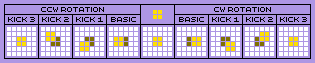
In addition to the rotation system, Tetro implements a variation of move-reset lock delay. Instead of the reset limit typically seen in guideline Tetris games, there is a hard time limit which decreases while the active piece is on the floor. Once this is zero, the piece will lock instantly. The maximum ground time is customisable in the Settings menu, with the default value being 2.25 seconds.
There is an option to bind a key to 180-degree rotation. These rotations do not move or kick the O-piece, and therefore can be used to stall while keeping it in place.
-
Sources
- Strophox - Tetro rotation implementation
-
Strophox -
Ocular Rotation System description
- Includes some really cool heatmap charts for wall kicks in Ocular and SRS, which are good for seeing how to block undesired kicks
Tetro TUI by Strophox
Jstris and O-Spin Memes
This one is very silly, even being described by the game's guide as a "meme rotation system". Fortunately, I'm a very silly person who considers it to be in the scope of this guide.
Jstris features a config option called "Blocks" which defines the piece set and rotation system. One of these options is "O-Spin", which has two distinct features. First, it vastly broadens the offset table so that each piece can utilise 16 wall kicks instead of the 4 possible in SRS (the default in Jstris). Second, it permits two absolutely ridiculous O-Spins.
The first O-Spin (an O-Spin Triple) is performed by creating a T-Spin Triple setup where the T is "pointing" to the right. When the O-piece is placed next to the overhang, a CW rotation will transform it into an L-piece. A second CW rotation will transform it into a T-piece and fill the T-shaped hole, though this is still an "O-Spin" in a similar vein to Techmino's transformations.
The second O-Spin (an O-Spin Quadruple) is performed by creating a 4x4 space with a 2x2 space touching its top-left or top-right corner. Placing an O-piece in the 2x2 space and performing a CCW rotation (regardless of which direction the larger space is) will transform it into a 4x4 O-piece and kick it to the larger space. Following this, a CW rotation will revert it to its original 2x2 form, and this can be repeated if there are other 4x4 spaces to kick into.
-
Sources
- Jstris Guide
- Jstris wiki pages: Hard Drop | TetrisWiki
- QuickandSmart - O-Spin Quadruple demonstration
-
Showcases
-
阿嘿卡鷗 -
TETRIS O-spin?!
- A Tetris Friends meme video that inspired the "O-Spin Triple" in Jstris
- Not actually possible in Tetris Friends
-
阿嘿卡鷗 -
TETRIS O-spin?!
-
Special Thanks
- KonSola5 - Thank you for showing me the O-Spin Quadruple kick works in both directions!
- Community
Jstris by jezevec10
Tetris Best [Placeholder]
Contrary to its name, this game is not actually an entry in the Tetris series!
This game has four distinct rotation states for the O-piece and an offset table that defines 24 wall kicks! However, similar to ASC, this is a general-purpose table, and the ordering of kicks means that only up to 17 of these kicks are accessible to the O-piece, depending on the rotation state.
Unfortunately, this section won't be very detailed. The game was made using the Flash-based Scratch 2.0, and the upgrade to the HTML5-based Scratch 3.0 introduced a lot of breaking changes that rendered this game unplayable. However, since the rotation system is very interesting in theory, I'll at least give you an offset chart when I get round to it.
TODO: Make an offset chart for TBRS
- Sources
-
Special Thanks
- 265993303 - Thank you for sharing this game with me!
Tetris Best by ChatUser2
Tetris Return [Placeholder]
This one is also not an entry in the Tetris series!
This game features a huge selection of rotation buttons and an even bigger offset table with 36 kicks! It's currently unclear to me how many of these kicks are accessible to the O-piece with the available rotations, though with a cursory look at the chart I believe it can use a maximum of 20.
Tetris Return was made using Scratch 2.0 and unfortunately suffered the same fate as Tetris Best. Due to breaking changes in Scratch 3.0, this game is no longer in a playable state. However, I do intend to make some offset charts for its ludicrous rotation system. Perhaps it can be featured in a stacker that won't be killed by the platform it was created on.
TODO: Make like twelve absolutely massive offset charts for TRRS because why not
- Sources
-
Special Thanks
- 265993303 - Thank you for sharing this game with me!
Tetris Return by ihgfedcba
Useful Notes
As mentioned at the start of this chapter, many stackers include options for each others' rotation systems. This can sometimes allow for additional O-Spin options.
-
ASC is a selectable rotation system in Techmino and TETR.IO. These games use ASC's
default tetromino set when this rotation system is selected.
- Techmino also includes an original ASC+ option, adding a new offset table for 180-degree rotations. This is different from ASC's 90-degree tables and defines 17 offsets.
- TODO: Add a 180-degree offset chart for ASC+
The Re-Hold mechanic from Spirit Drop is also featured in Techmino (where it is named "In-Place Hold"), allowing this feature to be used with any of Techmino's rotation system options. However, the feature is only available in Custom Games and cannot be used in the main game modes.
The O-Spin setup in the TETR.IO section will actually work in any stacker that recognises O-Spins and allows you to stack above the O-piece's spawn point. However, I included it in that section for the following reasons:
- All demonstrations I could find at the time of writing that section were in the context of TETR.IO
- TETR.IO is the only game in this chapter where spawn rotations are the only way of performing an O-Spin with the default rotation system and spin recognition settings
- The unique techniques in the other games' sections are far less situational