How To Rotate Your O-Piece
Chapter 2: Guideline Tetris
The Tetris Guideline is a document which developers of Tetris games follow to ensure each game has some degree of mechanical consistency. Tetris Worlds from 2001 established most of the mechanics that would form the Tetris Guideline as it is known today, with subsequent games building on and refining it. Almost every Tetris game released since then has adhered to some version of this guideline, hence why modern Tetris games are often referred to as "Guideline Tetris".
The most important feature of the Tetris Guideline is the aforementioned SRS, which it introduced to the Tetris series. We'll encounter a lot of rotation systems in this guide, but SRS is by far the one you'll see the most both in modern Tetris games and in Tetris-like stackers.
-
Sources
- Tetris Guideline wiki pages: Hard Drop | TetrisWiki
-
Special Thanks
- Kitaru - Thank you for correcting my understanding of the Tetris Guideline's origin!
Move-Reset Lock Delay
Finally! I get to talk about an actual use for O-piece rotations! This one is by far the most practical O-piece rotation technique you can use in the Tetris series at any skill level. If you only learn one thing from this guide, let it be this.
Many Tetris games, including all guideline games, implement a lock delay. This means when the active piece reaches the bottom of the board or the top of the stack, the game provides a brief window of time (typically 30 frames or half a second) to move or rotate the piece before it locks into place.
Move-Reset Lock Delay, as implemented in most guideline Tetris games, resets whenever the active piece is moved or rotated. Earlier guideline games such as Tetris Worlds and Tetris DS allow you to do this indefinitely, while later games impose a limit of 15 resets per step. This means once your active piece reaches a floor, it can be moved or rotated up to 15 times before it is forced to lock, with these 15 resets replenishing when the piece moves down due to gravity or soft drop. A staircase-like formation can be used to maximise the number of resets you can do with a single piece.
For games without a reset limit, this mechanic is also known as Infinity.
Repeatedly resetting the lock delay just before the piece locks is called stalling. This is a versatile technique which is useful at a variety of skill levels, especially in multiplayer battles. Some examples include:
- Giving yourself extra time to decide where to place a piece
- Delaying a line clear in battle to block or mitigate an incoming attack that would cause you to top out
- Delaying a piece placement to receive garbage lines from an imminent attack, then using this garbage for a counterspike
If your active piece is an O-piece, then all of this can be achieved by rotating it while it's on the floor. In tight areas, many pieces can wall kick to unexpected places when rotated, especially if you're less familiar with SRS. Because the O-piece does not move on rotation in guideline Tetris games, it is the easiest and safest piece to use when stalling.
-
Sources
- Lock Delay wiki pages: Hard Drop | TetrisWiki
- Infinity wiki pages: Hard Drop | TetrisWiki
-
Special Thanks
- DeeDeeEn - Thank you for correcting the reset count! I originally believed it was per piece.
Tetris Effect and Initial Rotation
Tetris Effect features two major mechanics which make O-piece rotations especially useful when used together:
- The Zone, which stops time and allows you to perform massive line clears
- Initial Rotation System (IRS), which allows you to spawn pieces in a pre-rotated state
Tetris Effect is not the first game to include IRS - that would be Tetris The Grand Master. However, I find myself considering my active piece when buffering IRS to be most useful in the Zone, hence why I have written the section like this. Either way, it's worth noting that you can use an O-piece to buffer IRS in the TGM games, but doing so isn't quite as useful or necessary.
Also note that IRS is a setting in the options menu that is turned off by default. You will need to set it to Type-A for it to be able to prevent top-outs in tight spaces.
In Tetris Effect, all pieces spawn with their lowest block on row 20. When your stack is at the top of your board, you have limited space to spawn and manoeuvre pieces without topping out. To prevent topping out, hold a rotation button on your active piece while placing it, which will activate IRS and spawn the next piece rotated in that direction. This will cause the spawned piece to span fewer columns and is particularly useful for two types of situation:
- Surviving poor board states and/or a large number of garbage lines, allowing you to downstack
- Using Zone to clear 20 or more lines at once
With most pieces, if your active piece is already in the desired rotation state and you are not already holding the appropriate rotation button, it's usually easiest to initialise the next piece's spawn state with a pair of back-and-forth rotations. For example, if you want to spawn your next piece in state R, you would quickly perform a counter-clockwise rotation, then a clockwise rotation, then lock the piece while still holding that clockwise rotation. It's not strictly necessary to do this, but with such a tight window after locking your piece this technique is much more consistent than relying on piece entry delay.
Because the O-piece has identical rotation states, you do not need to consider its current rotation state when placing it. Even if you are not currently holding a rotation button, you only need to perform a single rotation in the direction of the next piece's desired spawn state, which makes the O-piece the easiest piece to use when buffering IRS with such a short piece entry delay.
-
Sources
- Tetris Effect Advanced Techniques Community Guide - High Zone Clears
-
Kibi Byte -
(OLD) Tetris Effect ZONE Lines Guide - SEE COMMENT!
- The "outdated" warning refers to this amendment, which is unrelated to IRS
- Misty - How to Use Initial Rotation and Initial Hold Type A in Tetris Effect: Connected
-
Resources
- Kibi Byte - IRS spawn chart
Puyo Puyo Tetris and Stack Overlap "O-Spins"
This is much more whimsical than the other uses in this chapter, having pretty much zero practical use. However seeing an O-piece wall kick in a modern guideline Tetris game and the ridiculous setup it requires is absolutely hilarious and I love it.
Puyo Puyo Tetris implements a slightly altered SRS offset table which defines wall kicks for the O-piece. This is because of the P pentomino used in the game's Party mode, which the O-piece derives an offset table from.
Triggering this wall kick for the standard O-piece is much trickier, and requires you to exploit situations where your active piece overlaps with your stack without topping you out. There are two ways of doing this, though they're both very impractical.
First, let's talk about the Hold glitch. If you take a piece out of hold, PPT will attempt to spawn the piece such that it won't top you out (e.g. by spawning the piece one row higher if its usual spawn position is blocked), but it doesn't actually check whether spawning your hold piece will actually top you out after it spawns. This can cause your piece to spawn inside your stack while also giving you the ability to rotate it.
This glitch does work with the O-piece, though due to the alternative spawn position, its usefulness is severely limited. When trying to execute this myself, I could only find one setup that actually works, and it's unfortunately not an O-Spin that can clear lines. However, it can (albeit under very exceptional and specific circumstances) save you from a top-out. This setup can be created with the following steps:
- Ensure there is space somewhere in the first three columns to place an O-piece
- Put an O-piece in Hold
- Fill column 4 of row 20 with any block, just under the top-left block where the Z-piece spawns
-
Use a S-piece or L-piece to occupy the three blocks around the right side of the Z-piece's spawn position,
creating an open Z-shaped hole
- This piece must be followed immediately by a Z-piece in your next queue
- Place the S or L-piece and spawn your Z-piece inside the Z-shaped hole
- Take your O-piece out of hold - the game will attempt to unblock it and spawn it in rows 21-22
-
Perform a <0L rotation to kick the O-piece to the left
- The higher spawn will cause your O-piece to overlap its lower-right block - this unfortunately prevents a 0R> downward kick from working
- You can then move your O-piece to the left and place it normally
The other O-Spin setup in this game can only be done in Fusion mode, which combines Puyo Puyo with Tetris on the same board. This introduces some unusual behaviour when Puyos and Tetris pieces interact with each other - by soft dropping a piece on top of a Puyo stack, the Tetris piece will slowly break through the stack, and activate the next piece which you can use at the same time.
There is a complex setup in Fusion mode which allows you to exploit this behaviour and execute an O-spin:
- A Tetris stack with a two wide, minimum four high well
- Puyos filling the well in this stack
- An overhang above the well, with enough space to the side and underneath to fit an O-piece
- A fully enclosed O-shaped hole inside this overhang, with the floor being one block high
- Access to two consecutive O-pieces via the next and/or hold queues
First, slide the first O-piece under the overhang and allow it to lock on top of the puyo stack. Once it locks, it will slowly break through the puyo stack.
When the second O-piece spawns (or you take it out of hold), perform a 0R> rotation. You can then use the time spent by the first piece breaking through the puyo stack to move the second O-piece to the same place. You'll want to time it so the first piece reaches the bottom and clears the lines before the second piece is affected by gravity.
When the lines are cleared, your second O-piece will be pushed into the ceiling (or the floor of the hole). When this happens, perform an <R0 rotation and your O-piece will kick upwards, filling the hole and completing the O-Spin.
Is it useless? Absolutely! But not everything has to be useful to be fun.
-
Sources
- Lilla Oshisaure - [Puyo Puyo Tetris] Pentomino Rotations (commentary)
-
Lilla Oshisaure -
[Puyo Puyo Tetris] O-SPIN IS A REAL THING
- A Fusion O-Spin demonstration, used as the basis for the setup described in the second half of this section
-
Special Thanks
- Kitaru - Thank you for teaching me that the hold glitch can be used to perform O-Spins outside of Fusion mode!
Tetris Stardust and Actual O-Spins
Ok, maybe you're thinking that last section was a bit too silly. Perhaps you're looking for an O-Spin in a guideline Tetris game that is developer intended and doesn't require a ludicrous setup. You're probably also wondering if such a game really exists in the Tetris series. Good news, it does, and it's called Tetris Stardust!
To tell you the truth, I only recently learned this game existed, mainly because it's a game that was only released in Japan, made using Silverlight of all things, and there was very little information about it online before I wrote this guide. It's mostly based on Tetris Online, but with a few important differences. As you can probably tell by the existence of this section, some of these differences have something to do with how the O-piece behaves.
Tetris Stardust primarily uses SRS just like any other guideline Tetris game, but there is a special case which allows the O-piece to wall kick. Unusually for a game with O-piece kicks, the O-piece doesn't actually move on normal rotation, nor does it have multiple distinct rotation states (though it does technically have four identical states). Instead, it checks the following conditions and bypasses basic rotation if the check succeeds:
- If rotating left, the space directly underneath the lower-right block must be occupied.
- If rotating right, the space directly underneath the lower-left block must be occupied.
If the check succeeds, the O-piece will then kick according to the offset chart below. To my knowledge, Tetris Stardust is the only Tetris game which actually acknowledges O-Spins by name, and also the only one to explicitly reward them. An interesting side effect of this mechanic is that rotation can now fail, thus causing it to replace most of the stalling utility present in other Guideline games. However, this is a worthwhile trade-off as there is no VS mode and gravity is permanently at level 1.
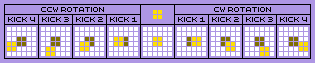
This is about all I could figure out just by playing the game, considering how little it was documented at the time. So I did what any curious and totally sane person would do in this situation, and ran the game through a decompiler. Fortunately, Silverlight apps are very easy to decompile, and it means I got to do some original research for once!
In addition to the points scored by O-Spins and their associated line clears, the act of performing these spins awards points based on a "Spin Rank" system unique to this game. There are a total of 10 Spin Ranks: E, D, C, B, A-, A, A+, S-, S, and S+. Any kick that would cause the Spin Rank to exceed S+ will simply award an S+.
Spin Rank is particularly useful because it awards points without clearing lines, and the aim of Tetris Stardust is to score as many points as possible in 40 lines.
Spin Rank is awarded for each kick that moves the piece below its previous lowest block. This means upward and purely horizontal kicks will not award Spin Rank. This also prevents you from gaining Spin Rank by repeatedly performing a kick, then the opposite kick to move it back to its previous position. Score for Spin Rank is awarded per wall kick, so performing multiple rank-eligible kicks with the same piece will award multiple score bonuses. For example, a C-Rank spin (200 points) followed by a B-Rank spin (400 points) performed with the same piece will award a total of 600 points, not just the 400 for the final spin.
The Spin Rank of a particular kick is determined by comparing the position of a piece to its surroundings. The code in this area is very complicated, but I think the idea behind them is that particular configurations require a certain kick to have taken place, so this can be used to award higher ranks for stronger spins.
Configurations consist of a list of block positions relative to the active piece's new rotation state. The internal position of the O-piece is considered to be the top-left of a 4x4 area in which the O-piece is at the centre. For each configuration, if all of its listed positions are occupied, then that Spin Rank check will succeed, awarding a Spin Rank equal to the base rank of the configuration, plus some bonuses for later wall kicks and chained spins.
Below is a full list of configurations checked for the O-piece in the order they are checked, with the base ranks listed below. While the game does technically define this for each rotation state, the four lists for the O-piece are identical, even including the seemingly erroneous final configuration.
There's a much simpler way of describing this, though, so don't worry about memorising all of these configurations. Also, configurations 9, 10, 17, and 18 are inaccessible following a wall kick. Here's an overview of how Spin Rank is affected by the performed wall kick:
- Basic rotation and Kick 1 do not award Spin Rank. This is applicable to all pieces and would be true even if Kick 1 moved the O-piece downwards.
- Kick 2 awards a configuration's base Spin Rank. For the O-piece, this will always result in a C rank configuration.
- Kicks 3 and 4 award a configuration's base Spin Rank plus 2. This will usually result in a B rank configuration which gets promoted to A rank, with one exception: if Kick 4 is performed without the opposite upper corner being occupied (see configurations 2 and 5 above) or the block below it (configurations 3 and 6), it will not satisfy any of the B rank checks and instead award a Spin Rank of A- (two higher than C rank).
- Interestingly, the rank+2 case also applies to Kick 5, even though such a kick does not exist. Looking at some of those configurations, I wonder if the O-piece was originally intended to have additional kicks that move upwards?
I don't believe this is possible for the O-piece, but if none of a state's configuration checks succeed after a kick, the default Spin Rank of -1 (no rank) is awarded. This can be increased by kick bonuses and spin chains, and is the only way to get Spin Rank D. As far as I can tell, Spin Rank E is not actually obtainable.
Spin Rank can also be increased by chaining multiple kicks together. The amount depends on the Spin Rank of the previous kick:
- E, D, C: +1
- B, A-: +2
- A, A+, S-: +3
- S, S+: +4
It's also worth noting that for non-T pieces, a spin is considered "mini" if its Spin Rank is B or lower. This means the second O kick will usually be a mini spin, while kicks 3 and 4 register as full spins.
Below are some examples of chained spins and the ranks they award. All of these setups can be mirrored, though you will always need to rotate in the direction of movement.
In this first example, the first C-Rank spin adds a +1 bonus to the second C-Rank spin, which promotes it to a B-Rank spin. This scores a total of 600 Spin Rank points.
This one works in much the same way, except this time it promotes an A-Rank spin to an A+ for a total Spin Rank score bonus of 1200.
While the second spin is only C-Rank, the prior A-Rank spin adds a +3 bonus to it, promoting it to A-Rank. On top of the 1600 Spin Rank points this scores, the O-Spin Mini is upgraded to a full O-Spin!
A-Rank spins add a +3 bonus to following spins, so chaining two of them together promotes the second spin to S-Rank. Following this, the S-Rank spin will add a +4 bonus to the next spin, so a third A-Rank spin will be increased to the maximum Spin Rank of S+. The total Spin Rank bonus for the first two spins is 2400, while the third increases the total to 4200.
- Sources
-
Resources
-
Tetris Stardust wiki pages:
Hard Drop |
TetrisWiki
- I figured I might as well document the rest of it while I had the decompilation in front of me!
-
Tetris Stardust wiki pages:
Hard Drop |
TetrisWiki
-
Useful Tools
-
Flashpoint Archive
- Necessary to play the game
-
Flashpoint Archive
Useful Notes
Some Guideline-era games actually implement Step-Reset Lock Delay instead of move-reset. This means the lock delay only resets when your active piece moves downwards due to gravity or soft-drop, much like how move-reset's reset count works. This prevents you from stalling by rotating a piece while it is on the floor and typically removes all utility for O-piece rotations.
These games include:
-
Tetris The Grand Master 3 (Classic Rule)
- World Rule uses move-reset lock delay, meaning O-piece rotations can be used to stall like in most Guideline games.
-
Tetris Giant/Dekaris
- To my knowledge, there is no use for rotating the O-piece in this particular game. I still love it, though.
In Tetris Effect, ending a Zone will shift your stack downwards by the number of lines you have cleared in that Zone. If you have an active O-piece, this shift can be used to move it into an immobile position. Tetris Effect doesn't feature O-Spin recognition (so this isn't technically an O-piece rotation technique in its current state), but this could be an O-Spin technique in a hypothetical stacker game that implements both the Zone and O-Spin recognition at the same time.
-
Sources
- Aqua6623 - How to do a O-spin in TEC: